The Painting window's toolkit
The following groups of tools are contained in the Painting window's toolkit:
- Markup tools, which you use to add markup to the drawing.
- Inking tools, which you use to ink the lines in the drawing.
- Painting tools, which you use to paint the regions in the drawing in the Paint layer.
- Region modification tools, which you use to alter the region boundary lines.
- Tracing tools, which you use to add lines to the drawing (and, optionally, to add corresponding regions)
- Zooming and Panning tools, which you can use to change the view of the drawing in the window.
The location of these groups of tools in the Toolkit window are shown below:
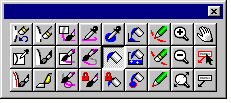
To use many of the above tools, you need to select an area using a bounding box. For more information on how to create a bounding box, refer to Creating a bounding box.
Some of the tools can be selected from the keyboard. For a full list of keyboard shortcuts, refer to Keyboard shortcuts.